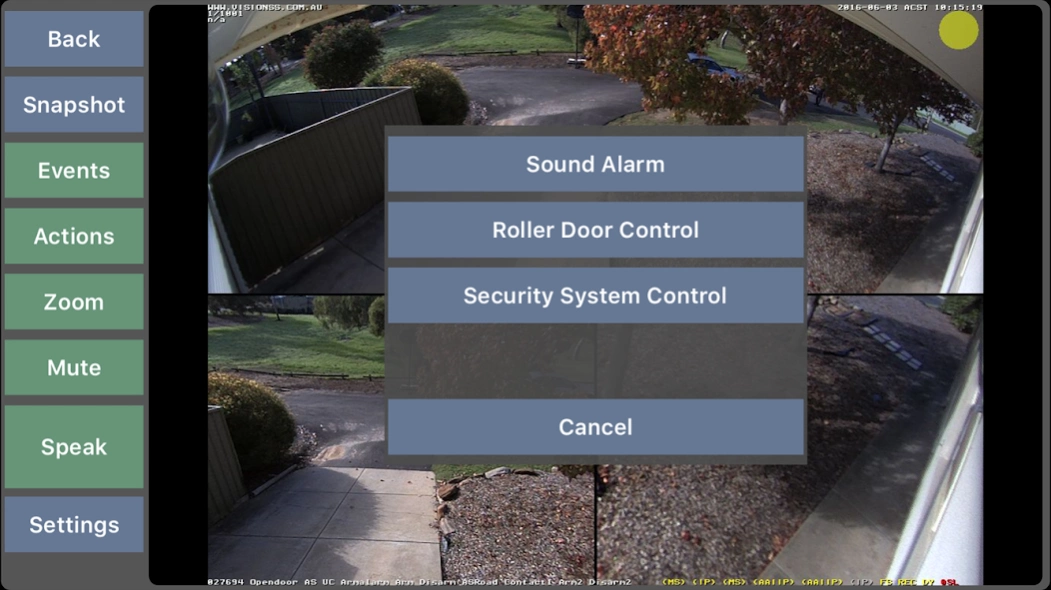QCamPro Services 2.0.17.1
Free Version
Publisher Description
QCamPro Services - QCamPro works with your MOBOTIX cameras to receive real time push notifications.
QCamPro is the best way to view your MOBOTIX cameras and receive real time push notification of events no matter where you are in the world! With support for all MOBOTIX intercoms, playback, and two-way audio, QCamPro allows you to manage your cameras in a single, easy to use, app.
- Hands free 2-way audio
- Support for MxPEG and low bandwidth mode
- Camera controls - PTZ, softbuttons, API triggers
- Grid views for multiple cameras at once
- Automatic app setup
- Receive Push Notifications when an event occurs on your camera
- Playback of recorded video and audio (Standard Edition and Above)
- Live viewing of cameras on Apple Watch (Professional Edition)
- Support for many camera makes and models with MJPEG
QCamPro is a subscription based application that requires our Event Monitoring Service to receive Push notifications when an event occurs on your Mobotix camera.
There are several subscription options available.
Trial Edition
Try all the features for free for 7 days
Lite Edition (1 Month Subscription)
- Event Notifications for 1 Camera
- View up to 5 Cameras
Standard Edition (1 Month Subscription)
- Event Notifications for 2 Camera
- View up to 20 Cameras
- Includes Event Player
Professional Edition (1 Month Subscription)
- Event Notifications for 4 Camera
- View an unlimited number of cameras
- Includes Event Player
- Includes Live Viewing of Video on Apple Watch
Free Edition
The app can be used for free, but camera viewing time has been limited, and some features have been disabled.
** Live viewing of cameras is available for the Apple watch with the Professional Version. QCamPro will run in the background while live viewing on the watch, this may impact battery life.
Have questions, problems, or feedback? You can reach out to us at support@qcampro.com.au
About QCamPro Services
QCamPro Services is a free app for Android published in the Telephony list of apps, part of Communications.
The company that develops QCamPro Services is QIMS. The latest version released by its developer is 2.0.17.1.
To install QCamPro Services on your Android device, just click the green Continue To App button above to start the installation process. The app is listed on our website since 2022-08-17 and was downloaded 39 times. We have already checked if the download link is safe, however for your own protection we recommend that you scan the downloaded app with your antivirus. Your antivirus may detect the QCamPro Services as malware as malware if the download link to com.qims.qcampro2 is broken.
How to install QCamPro Services on your Android device:
- Click on the Continue To App button on our website. This will redirect you to Google Play.
- Once the QCamPro Services is shown in the Google Play listing of your Android device, you can start its download and installation. Tap on the Install button located below the search bar and to the right of the app icon.
- A pop-up window with the permissions required by QCamPro Services will be shown. Click on Accept to continue the process.
- QCamPro Services will be downloaded onto your device, displaying a progress. Once the download completes, the installation will start and you'll get a notification after the installation is finished.